Top Brands: Sphero - Wonder Workshop - Makeblock - Amazon Kids
BLACK FRIDAY: Amazon Fire Kids Pro 10"
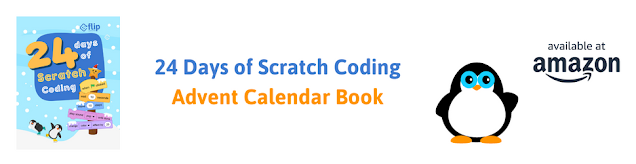
BLACK FRIDAY: Amazon Fire Kids Pro 10"
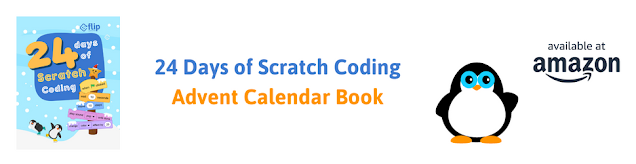
NEWS$show=/search/label/news
Here's where you'll find all the latest news about technology for children. We love to follow cool new inventions on Kickstarter and we hunt out all the latest announcements about tech toys and gadgets for the coming Christmas holidays. You'll also get our take on children's technology stories in the media.
REVIEWS$show=/search/label/review
Our kids technology product reviews are intended to help you work out whether a toy, gadget or kit is a good fit for your child or family.
There's lots of cool stuff available, but is it the right choice for the child or teenager that you are buying for?
We'll help you make the right choices and get the best value for money.
GIFT GUIDES$show=/search/label/gift%20guide
Parents, grandparents, aunts, uncles, and friends assemble. We create gift lists to help you make good choices for kids technology which helps them develop the right skills for the future. We research the best in Coding Toys and Games, Making / Craft Tools and Kits, STEM/STEAM related gifts, Programmable Robots, Electronics Kits and Gadgets for Tech Age Kids and Teens.
PROJECTS$show=/search/label/project
Get crafty with technology. Here we'll post all our ideas and projects using technology to get creative and making with kids. You'll find anything from making a lemon battery to a glow-in-the-dark Minecraft sword. Our projects are tried and tested on our own kids or at events we run, so we are sure you can have a go at home with your kids. Some of our projects use specific tech gadgets which we provide links for you to purchase.
STEM$show=/search/label/stem
STEM stands for Science, Technology, Engineering, and Mathematics. In recent years there is an increased focus in these areas of study. We like to include Art and Design too, so we often talk about STEAM (A stands for Art). At Tech Age Kids we believe Coding is a new literacy and children need to understand how technology works, practice making skills and grow in their curiosity to make a better future for us all.
CODING$show=/search/label/coding
Coding is increasingly being recognised as an important skill for children to learn. Some will learn to code at school or at a coding club, but it's brilliant if they get support at home too.
ELECTRONICS$show=/search/label/electronics
We think it's really important for kids to get hands-on with electronics and learn how to make circuits and write code to control hardware.
Younger kids can start with conductive playdough. For kids who like to combine craft and tech, littleBits are fab. And we love SAM Labs wireless electronics components for making it easy for kids to make Internet of Things inventions.
Lots of electronics kits for kids have support for the Arduino microprocessor environment. The DuinoKit Jr is one of our favourites. Arduino is a fab skill for older kids and teens to develop.
ROBOTICS$show=/search/label/robotics
We love robots at Tech Age Kids, especially programmable ones. We've got lots of them and write reviews and projects that use them.
Our programmable robots for kids buying guide is a good place to start if you're not sure what's available.
Roby the mBot Meccano robot dog is one of our popular projects and has been with us to lots of events. Our Ozobot LEGO trailer is fab for kids who love LEGO and robots.
MAKING AND CRAFT$show=/search/label/making
We're advocates of the creative use of technology, but this needs to be balanced with developing physical skills such as papercraft, woodwork, clay modelling, technical drawing and soldering. If children don't develop these skills as they grow up then physical making projects can become frustrating rather than fun.
The Maker Community uses the term 'making' as a broad term to include all sorts of artisan skills or craft activities. Being able to make things can lead to life-long hobbies or even careers. It's a great feeling to be able to take a project from an idea in your head to a real object that does something.
We're particularly interested to explore products that combine maker skills with tech skills such as electronics but others focus purely on the physical making skills that are still important to modern making.
We put the Hue Animation stop-motion animation kit to the test. The kit includes a repositionable camera with a sturdy base and software to use it to create stop motion animations.
Disclosure: We were provided with the Hue Animation kit to review. As always, our opinions are our own.
What is the Hue Animation Studio Kit?
The kit includes:- The Hue HD Camera - a USB camera with a sturdy base and with a long flexible neck
- The Hue Book of Animation
- Hue Animation Studio software on CD or via download
- A box which can be used as a stage for stop motion animation
The kit is designed for stop motion animation but the camera can also be used as a regular USB camera or as a basic document camera/visualiser with a projector.
Unboxing
The Hue Animation Studio kit comes in a small box with a flap that folds down to provide a stage at the back. This is a neat feature as having a backdrop in place makes animations look so much better and kids are keen to get started immediately. It's just cardboard so it won't last forever but it's a great way to get started.
The Camera
The camera itself is brightly coloured and attached to a bendy positionable stand. You can either plug the camera directly into a computer USB port or via a sturdy base.
The camera is physically very good quality. It gives lots of scope for positioning and stays put once you have it in place. We've done lots of stop motion animation with kids on phones and tablets and keeping the device steady is something you really need to pay attention to.
The Hue camera acts as a regular USB camera. You can use it with other software. We started by just using it with the Camera app on Windows 10 and taking some photos.
This Bear Yoyos card is slightly curved so it's hard to get a perfect photo, but it came out pretty well:
There's no auto-focus so you do have to use the manual focus adjuster on the camera. This makes sense for other uses of the Hue (see their post on why manual focus is used.) It's definitely important to get the focus right, this can be tricky with kids who just want to dive in and get started, but we can understand the reasons. Auto-focus with a 'lock' feature would be very convenient.
We were able to capture clear pictures of small items. There's no light built into the camera so you might find it useful also use a USB-powered light (note the Hue HD Pro camera from the same range does have LED lights.) We found that the colours were sometimes a bit washed out.
We managed to get some great close up photos of electronics like these pictures of the BBC micro:bit:
I can't read the text on the actual BBC micro:bit components - the chip that says KINETIS is about 4mm square.
Getting Started with the Software
The Hue Animation studio comes with software on a CD. It's unusual for a product to come with software on a CD as most modern computers don't have them. Having a CD might be useful in some cases, but it's not really needed.
You can download the software instead which is what we did. Be aware that it's not a simple download. You need to create an account, register with the code included in the box, download the software and then provide the license key to the software. We also had to install QuickTime which is required but must be installed separately.
First Experience
The Hue Animation Studio is very easy to use and packed with useful features.
I used the kit with a pack of Cub Scouts who had never seen it before and they were able to produce short stop motion videos in small groups using LEGO and clay in 20-minute timeslots.
It would be good to have a button on the base of the camera for taking photos so children don't have to keep returning to the computer (this should be possible without knocking the camera as the base is sturdy.)
There is a button on the head of the camera but from what we can tell this only works with third party AMCap software.
There is a button on the head of the camera but from what we can tell this only works with third party AMCap software.
With the Minecraft Stop Motion Animation Studio
We have the Minecraft Stop Motion Animation Studio which includes a stage and characters so we tried that with the Hue camera.Elbrie's 8-year-old son created an animation using Hue Animation Studio software. He found that having to use the computer to take a photo was a bit inconvenient. You could use a wireless mouse, but we came up with another solution.
We used the MaKey MaKey bit from the littleBits Rule Your Room set to create a button. First, we tried using a pressure mat as the button - you tap it with your foot to take a picture. That worked but was a bit distracting.
Next, we rigged up a momentary touch switch as the input to the MaKey MaKey so you can just press a button to take a picture. You hear a camera shutter sound every time Hue Animation Studio takes a picture so this approach works really well.
We exported the resulting animation as a mp4 video (there are lots of options for export formats and settings, this is just using the default.)
The default video export is at 640 x 480 which is pretty low res these days. You can change it using the Export... menu. We found that it's possible to export photos and videos at 1080 x 720 which is the lowest resolution for HD. (Most people these days would be referring to a higher resolution if they said HD, but this is the definition.)
You'll notice that the lighting changes a lot between frames. This is due to shadows created by the director! We'll look at improving our lighting set up and focus for future projects.
Usefully the individual picture frames are also saved so it's possible to create an animated gif or use another tool to combine the images.
Elbrie's son's studio setup:
The Hue Book of Animation
The kit includes the Hue Book of Animation, a mini book with lots of suggestions on ways to use the Hue camera. This is really useful for kids and families who need some help with ideas to get started. It's also a great way to get the most from the camera by looking for new things to try.
Tablet vs PC for Stop Motion Animation?
Hue also offers a iOS app for stop motion animation and a flexible tablet stand that can be used to secure a tablet to keep it in position. The stand can be used for securing a tablet in lots of other situations too.
Is a PC/Mac or a mobile device better for stop motion animation? This partly depends on what your child has access to and is used to using. Either option can work really well so if your child has only a PC or only a tablet/phone then go with that option.
Mobile devices have the advantage of portability and often have a good camera built in.
More advanced software is generally available for the PC/Mac. When using a mobile device it can be difficult to position the camera well and kids have a tendency to knock the device when operating the software, the Hue HD camera addresses this problem well for the PC.
If your child has access to a PC and a tablet then consider whether you would make more use of the additional features of the Hue HD camera (such as use with Scratch) or for the Hue Flexible tablet stand (such as using your tablet in the kitchen to follow recipes.)
Use as a Cheap Document Camera / Visualiser
The Hue camera can also be used as a basic document camera or visualiser with a projector. This is useful for schools and also homeschool groups, clubs, camps, maker spaces and libraries - anywhere where you want a group of people to be able to view a physical object.
High-quality document cameras and visualisers cost a lot of money. If you can afford one that's great. But if you can't justify the cost of a high-end product then the Hue camera does a reasonable job and for some tasks, it's plenty good enough so there's no need for a high-end device.
You can use the camera with any camera app or with the Hue Animation studio which has options for flipping the camera which can be very useful.
You can use the camera with any camera app or with the Hue Animation studio which has options for flipping the camera which can be very useful.
We found that the camera is great for showing small items on a projector. It also worked well for documents with large text if you just want to show a small area at a time.
Note that the Hue HD Pro camera from the same company offers a longer neck and is designed to enable viewing of A4 and letter sized documents.
We tried to view an A4 document by raising up the Hue HD and found it hard to position the camera well, the long neck would be really useful here. (The Pro version of the camera also comes with more advanced software with features for use by a teacher.)
I did find that I kept disconnecting the camera from the base when adjusting it, a sturdier connection here would be good. The Windows 10 camera app just reconnects automatically, but the Hue Animation studio requires you to reset the camera from the menu.
Time-lapse Photography
Another useful feature of the Hue Animation Studio is time lapse photography. You can set the software up to take photos at customizable time intervals. We've successfully used this feature, but you'll have to wait for an upcoming review to see the results.
Verdict
The resolution of the camera is fairly low by today's standards (but common for webcams), but that's not a problem for many of the main usage scenarios for this camera.
We really liked the sturdy base and repositionable neck and the design of the camera. It's not fragile and I wasn't at all concerned about putting it into the hands of children.
The Hue Animation Studio software is easy to use and has advanced features including Chroma Key (green screen) and time lapse photography. We'll look at more features in future.
The Hue HD is a practical option for creating stop motion animations using a PC. It's also a good choice for a child who occasionally needs to use a webcam or take photos from their laptop.
Educators would probably want to opt for the Hue HD Pro camera with its longer neck, but the Hue HD is still useful if your budget is very tight.

/fa-fire/ MONTH TRENDING$type=list
-
At Tech Age Kids we've been testing and writing about kids coding toys for over 10 years. This post is our round up of the current optio...
-
I asked my kids what they wanted to do, other than playing Minecraft, over a long weekend. Not that I didn't want them playing Minecraf...
-
We got to try out the XYZPrinting da Vinci miniMaker 3D printer. Find out what we thought in this hands-on review where we put the printer ...
/fa-calendar/ RECENT$type=blogging$m=0$cate=0$sn=0$rm=0$c=3$va=0
- 2013
- 2023
- 3d
- 3d printing
- 3DTin
- accessories
- activities
- adafruit
- advent calendar
- adventure games
- amazon
- amazon fire
- amazon prime
- android
- angry birds
- animation
- anki
- app
- app toy
- app toys
- appcessories
- apple
- apps
- arcbotics
- architecture
- arckit
- arduino
- art
- artificial intelligence
- astronauts
- astronomy
- augmented reality
- automaton
- awards
- battle bots
- battling robots
- bedtime
- big kids
- big tablets
- bigtrak
- bike
- binary
- birthday
- bitsbox
- black friday
- blockly
- blogging
- bloxels
- bluetooth
- board games
- book
- books
- boolean box
- breadboard
- bricks
- brixo
- buying guide
- camera
- cameras
- card game
- careers
- catroid
- celebration
- cellphone
- ces
- chemistry
- chess
- christmas
- circuit cubes
- circuit playground
- circuit scribe
- cleaning
- climbing
- code clubs
- code-a-pillar
- codebug
- coder
- coding
- cognitive learning
- communication
- comparison
- competition/challenges
- computational thinking
- computer
- computer games
- computer science
- computer vision
- computers
- computing
- conductive playdough
- connected toys
- construction
- conversational ai
- cozmo
- craft
- craft cutter
- creative thinking
- creativity
- crochet
- crowdfunding
- css
- cubs
- curiosity
- curious chip
- cyber monday
- dads
- data
- deals
- dens
- design
- design process
- design thinking
- digital parenting
- digital skills
- disability
- disney infinity
- dog tech
- dolls
- drawing
- drones
- duinokit
- earth day
- Easter
- ebooks
- eco
- edblocks
- edison
- edtech
- education
- egypt
- electricity
- electronic pets
- electronic toys
- electronics
- electronics kit
- electronics kits
- electtronics
- elementary
- elenco
- energy
- engineering
- entertainment
- ereader
- ereaders
- esafety
- escape the room
- event
- ewriter
- exercise
- family
- family tech
- fathers day
- Festival of Code
- fiction
- fire
- fitbit
- fitness
- fitness tracker
- flockxr
- flotilla
- flow charts
- flutterbye fairy
- flying
- force awakens
- force friday
- future
- gadgets
- games
- games console
- games consoles
- gaming
- gift guide
- gifts
- girls
- giveaway
- glow in the dark
- grace hopper
- grove
- hackaball
- hacksoton
- halloween
- halloween costumes
- hardware
- headphones
- health
- hexbug
- hexbug aquabots
- hexbug project
- high school
- history
- home
- home education
- homeschool
- hot toys
- hour of code
- html
- humanoid
- ICT
- in app purchasing
- indiegogo
- industry event
- innotab
- innotab 3
- innotab 3s
- internet access
- interviews
- invention
- ios
- IoT
- ipad
- ipad mini
- iphone
- jacquard
- japan
- java
- javascript
- k'nex
- k'nex robotics
- kano
- keyboard
- kickstarter
- kids
- kindle
- kindle fire
- kit
- kits
- kodu
- kubo
- label printer
- languages
- laptop
- laptops
- last minute
- leap motion
- leapfrog
- leappad
- leappad 2
- leappad ultra
- leappad2
- leapreader
- learning
- learning resources
- learning tablet
- learning tablets
- leds
- lego
- lego boost
- lego chain reactions
- lego mindstorms ev3
- lego power functions
- lego technic
- lego wedo
- let's start coding
- lights
- lightseekers
- little kids
- littlebits
- logiblocs
- logic
- logical thinking
- loom
- machines
- magnetic
- make it
- makeblock
- makedo
- maker
- makey makey
- making
- mardles
- mars
- mars rover
- marty
- math
- maths
- mbot
- mbot ranger
- me arm
- meccano
- meccanoid
- meccanoid 2.0
- merge vr
- mews
- michael faraday
- micro:bit
- microbit
- microcontroller
- microscope
- microsoft
- middle school
- miles kelly
- mindstorms
- minecraft
- minecraft mods
- mixed reality
- mobile
- modular electronics
- monsters university
- morse code
- mothers day
- motion capture
- motors
- mover kit
- movie
- movies
- mu
- mu toys
- munzee
- music
- my first robot
- national dog day
- nature
- new
- new year
- news
- news coding
- nikola tesla
- nintendo
- nintendo switch
- ohbot
- ollie
- on the web
- opinion
- origami
- osmo
- outdoors
- ouya
- ozobot
- papercraft
- paperwhite
- parental controls
- parenting
- parrot
- pc
- people
- pet tech
- pets
- phone
- photography
- photon
- physics
- pi day
- picks
- pimoroni
- pinoccio
- pixel kit
- pixelart
- play
- playstation 4
- plezmo
- pocket code
- pocket money
- pokemon
- pokemon go
- poll
- pre order
- pre-teens
- prehistory
- preschoolers
- primary
- printable
- products
- professor einstein
- programming
- project
- projects
- puzzles
- python
- racing
- raspberry pi
- reading
- reivew
- remote control
- research
- resource
- resources
- retro
- review
- rights
- robot
- robot dog
- robot fish
- robot wars
- ROBOTERRA
- roboticals
- robotics
- robots
- role models
- role play
- romo
- romotive
- root
- rover
- safety
- sam labs
- samuel morse
- sandbox
- schools
- science
- scratch
- scratchjr
- screen time
- screenless
- screens
- sensors
- servos
- simbrix
- skills
- skylanders
- skylanders superchargers
- skylanders swap force
- smart pens
- smartphone
- smartwatch
- snap circuits
- social media
- solar power
- soldering
- sonic pi
- sony koov
- sound
- space
- sparki
- spatial skills
- speaker
- speech sythesis
- sphero
- sphero mini
- spider
- star wars
- stars
- STEAM
- stem
- stikbot
- stop motion
- stop motion studio
- storage
- story
- strawbees
- students
- subscription
- subscriptions
- sugru
- summer
- swift
- tablet
- tablets
- tangible coding
- tech
- tech age
- tech craft
- tech is bad
- tech is good
- tech toys
- tech will save us
- technology
- technology will save us
- teens
- teknikio
- tekno
- teksta
- tenka labs
- tesla
- textiles
- thames & kosmos
- the extraordinaires
- tim berners lee
- tinkercad
- tinybop
- toddlers
- toot-toot
- top pick
- touch
- toy
- toys
- travelling
- TTS
- TV
- tween
- tweens
- tynker
- typing
- ux
- vehicles
- videos
- view-master
- views
- virtual reality
- voice assistants
- voice recognition
- vr
- vtech
- web
- websites
- wifi
- wii
- wii u
- windows 8
- wonder workshop
- wowwee
- writing
- writing. education
- xbox one
- xyzprinting
/fa-dice/ RANDOM$type=blogging$m=0$cate=0$sn=0$rm=0$c=3$va=0$src=random-posts
- 2013
- 2023
- 3d
- 3d printing
- 3DTin
- accessories
- activities
- adafruit
- advent calendar
- adventure games
- amazon
- amazon fire
- amazon prime
- android
- angry birds
- animation
- anki
- app
- app toy
- app toys
- appcessories
- apple
- apps
- arcbotics
- architecture
- arckit
- arduino
- art
- artificial intelligence
- astronauts
- astronomy
- augmented reality
- automaton
- awards
- battle bots
- battling robots
- bedtime
- big kids
- big tablets
- bigtrak
- bike
- binary
- birthday
- bitsbox
- black friday
- blockly
- blogging
- bloxels
- bluetooth
- board games
- book
- books
- boolean box
- breadboard
- bricks
- brixo
- buying guide
- camera
- cameras
- card game
- careers
- catroid
- celebration
- cellphone
- ces
- chemistry
- chess
- christmas
- circuit cubes
- circuit playground
- circuit scribe
- cleaning
- climbing
- code clubs
- code-a-pillar
- codebug
- coder
- coding
- cognitive learning
- communication
- comparison
- competition/challenges
- computational thinking
- computer
- computer games
- computer science
- computer vision
- computers
- computing
- conductive playdough
- connected toys
- construction
- conversational ai
- cozmo
- craft
- craft cutter
- creative thinking
- creativity
- crochet
- crowdfunding
- css
- cubs
- curiosity
- curious chip
- cyber monday
- dads
- data
- deals
- dens
- design
- design process
- design thinking
- digital parenting
- digital skills
- disability
- disney infinity
- dog tech
- dolls
- drawing
- drones
- duinokit
- earth day
- Easter
- ebooks
- eco
- edblocks
- edison
- edtech
- education
- egypt
- electricity
- electronic pets
- electronic toys
- electronics
- electronics kit
- electronics kits
- electtronics
- elementary
- elenco
- energy
- engineering
- entertainment
- ereader
- ereaders
- esafety
- escape the room
- event
- ewriter
- exercise
- family
- family tech
- fathers day
- Festival of Code
- fiction
- fire
- fitbit
- fitness
- fitness tracker
- flockxr
- flotilla
- flow charts
- flutterbye fairy
- flying
- force awakens
- force friday
- future
- gadgets
- games
- games console
- games consoles
- gaming
- gift guide
- gifts
- girls
- giveaway
- glow in the dark
- grace hopper
- grove
- hackaball
- hacksoton
- halloween
- halloween costumes
- hardware
- headphones
- health
- hexbug
- hexbug aquabots
- hexbug project
- high school
- history
- home
- home education
- homeschool
- hot toys
- hour of code
- html
- humanoid
- ICT
- in app purchasing
- indiegogo
- industry event
- innotab
- innotab 3
- innotab 3s
- internet access
- interviews
- invention
- ios
- IoT
- ipad
- ipad mini
- iphone
- jacquard
- japan
- java
- javascript
- k'nex
- k'nex robotics
- kano
- keyboard
- kickstarter
- kids
- kindle
- kindle fire
- kit
- kits
- kodu
- kubo
- label printer
- languages
- laptop
- laptops
- last minute
- leap motion
- leapfrog
- leappad
- leappad 2
- leappad ultra
- leappad2
- leapreader
- learning
- learning resources
- learning tablet
- learning tablets
- leds
- lego
- lego boost
- lego chain reactions
- lego mindstorms ev3
- lego power functions
- lego technic
- lego wedo
- let's start coding
- lights
- lightseekers
- little kids
- littlebits
- logiblocs
- logic
- logical thinking
- loom
- machines
- magnetic
- make it
- makeblock
- makedo
- maker
- makey makey
- making
- mardles
- mars
- mars rover
- marty
- math
- maths
- mbot
- mbot ranger
- me arm
- meccano
- meccanoid
- meccanoid 2.0
- merge vr
- mews
- michael faraday
- micro:bit
- microbit
- microcontroller
- microscope
- microsoft
- middle school
- miles kelly
- mindstorms
- minecraft
- minecraft mods
- mixed reality
- mobile
- modular electronics
- monsters university
- morse code
- mothers day
- motion capture
- motors
- mover kit
- movie
- movies
- mu
- mu toys
- munzee
- music
- my first robot
- national dog day
- nature
- new
- new year
- news
- news coding
- nikola tesla
- nintendo
- nintendo switch
- ohbot
- ollie
- on the web
- opinion
- origami
- osmo
- outdoors
- ouya
- ozobot
- papercraft
- paperwhite
- parental controls
- parenting
- parrot
- pc
- people
- pet tech
- pets
- phone
- photography
- photon
- physics
- pi day
- picks
- pimoroni
- pinoccio
- pixel kit
- pixelart
- play
- playstation 4
- plezmo
- pocket code
- pocket money
- pokemon
- pokemon go
- poll
- pre order
- pre-teens
- prehistory
- preschoolers
- primary
- printable
- products
- professor einstein
- programming
- project
- projects
- puzzles
- python
- racing
- raspberry pi
- reading
- reivew
- remote control
- research
- resource
- resources
- retro
- review
- rights
- robot
- robot dog
- robot fish
- robot wars
- ROBOTERRA
- roboticals
- robotics
- robots
- role models
- role play
- romo
- romotive
- root
- rover
- safety
- sam labs
- samuel morse
- sandbox
- schools
- science
- scratch
- scratchjr
- screen time
- screenless
- screens
- sensors
- servos
- simbrix
- skills
- skylanders
- skylanders superchargers
- skylanders swap force
- smart pens
- smartphone
- smartwatch
- snap circuits
- social media
- solar power
- soldering
- sonic pi
- sony koov
- sound
- space
- sparki
- spatial skills
- speaker
- speech sythesis
- sphero
- sphero mini
- spider
- star wars
- stars
- STEAM
- stem
- stikbot
- stop motion
- stop motion studio
- storage
- story
- strawbees
- students
- subscription
- subscriptions
- sugru
- summer
- swift
- tablet
- tablets
- tangible coding
- tech
- tech age
- tech craft
- tech is bad
- tech is good
- tech toys
- tech will save us
- technology
- technology will save us
- teens
- teknikio
- tekno
- teksta
- tenka labs
- tesla
- textiles
- thames & kosmos
- the extraordinaires
- tim berners lee
- tinkercad
- tinybop
- toddlers
- toot-toot
- top pick
- touch
- toy
- toys
- travelling
- TTS
- TV
- tween
- tweens
- tynker
- typing
- ux
- vehicles
- videos
- view-master
- views
- virtual reality
- voice assistants
- voice recognition
- vr
- vtech
- web
- websites
- wifi
- wii
- wii u
- windows 8
- wonder workshop
- wowwee
- writing
- writing. education
- xbox one
- xyzprinting

 HUE Animation Studio (Blue) for Windows PCs and Apple Mac OS X: complete stop motion animation kit with camera, software and book
HUE Animation Studio (Blue) for Windows PCs and Apple Mac OS X: complete stop motion animation kit with camera, software and book 





 Minecraft Stop-Motion Animation Studio
Minecraft Stop-Motion Animation Studio 


 HUE HD Pro USB camera for Windows and Mac (Black)
HUE HD Pro USB camera for Windows and Mac (Black) 








