Top Brands: Sphero - Wonder Workshop - Makeblock - Amazon Kids
BLACK FRIDAY: Amazon Fire Kids Pro 10"
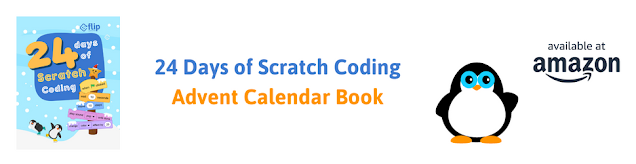
BLACK FRIDAY: Amazon Fire Kids Pro 10"
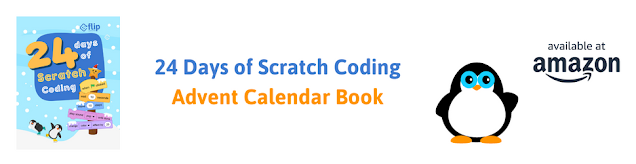
NEWS$show=/search/label/news
Here's where you'll find all the latest news about technology for children. We love to follow cool new inventions on Kickstarter and we hunt out all the latest announcements about tech toys and gadgets for the coming Christmas holidays. You'll also get our take on children's technology stories in the media.
REVIEWS$show=/search/label/review
Our kids technology product reviews are intended to help you work out whether a toy, gadget or kit is a good fit for your child or family.
There's lots of cool stuff available, but is it the right choice for the child or teenager that you are buying for?
We'll help you make the right choices and get the best value for money.
GIFT GUIDES$show=/search/label/gift%20guide
Parents, grandparents, aunts, uncles, and friends assemble. We create gift lists to help you make good choices for kids technology which helps them develop the right skills for the future. We research the best in Coding Toys and Games, Making / Craft Tools and Kits, STEM/STEAM related gifts, Programmable Robots, Electronics Kits and Gadgets for Tech Age Kids and Teens.
PROJECTS$show=/search/label/project
Get crafty with technology. Here we'll post all our ideas and projects using technology to get creative and making with kids. You'll find anything from making a lemon battery to a glow-in-the-dark Minecraft sword. Our projects are tried and tested on our own kids or at events we run, so we are sure you can have a go at home with your kids. Some of our projects use specific tech gadgets which we provide links for you to purchase.
STEM$show=/search/label/stem
STEM stands for Science, Technology, Engineering, and Mathematics. In recent years there is an increased focus in these areas of study. We like to include Art and Design too, so we often talk about STEAM (A stands for Art). At Tech Age Kids we believe Coding is a new literacy and children need to understand how technology works, practice making skills and grow in their curiosity to make a better future for us all.
CODING$show=/search/label/coding
Coding is increasingly being recognised as an important skill for children to learn. Some will learn to code at school or at a coding club, but it's brilliant if they get support at home too.
ELECTRONICS$show=/search/label/electronics
We think it's really important for kids to get hands-on with electronics and learn how to make circuits and write code to control hardware.
Younger kids can start with conductive playdough. For kids who like to combine craft and tech, littleBits are fab. And we love SAM Labs wireless electronics components for making it easy for kids to make Internet of Things inventions.
Lots of electronics kits for kids have support for the Arduino microprocessor environment. The DuinoKit Jr is one of our favourites. Arduino is a fab skill for older kids and teens to develop.
ROBOTICS$show=/search/label/robotics
We love robots at Tech Age Kids, especially programmable ones. We've got lots of them and write reviews and projects that use them.
Our programmable robots for kids buying guide is a good place to start if you're not sure what's available.
Roby the mBot Meccano robot dog is one of our popular projects and has been with us to lots of events. Our Ozobot LEGO trailer is fab for kids who love LEGO and robots.
MAKING AND CRAFT$show=/search/label/making
We're advocates of the creative use of technology, but this needs to be balanced with developing physical skills such as papercraft, woodwork, clay modelling, technical drawing and soldering. If children don't develop these skills as they grow up then physical making projects can become frustrating rather than fun.
The Maker Community uses the term 'making' as a broad term to include all sorts of artisan skills or craft activities. Being able to make things can lead to life-long hobbies or even careers. It's a great feeling to be able to take a project from an idea in your head to a real object that does something.
We're particularly interested to explore products that combine maker skills with tech skills such as electronics but others focus purely on the physical making skills that are still important to modern making.
We got to try out the XYZPrinting da Vinci miniMaker 3D printer. Find out what we thought in this hands-on review where we put the printer to the test.
The XYZPrinting da Vinci miniMaker is designed for families to use together. It's designed to be kid-friendly but age 14+ is recommended for independent operation.
Disclosure: XYZPrinting provided us with a loan da Vinci miniMaker to review. As always, our opinions are our own.
My kids have grown up around 3D printers, their dad makes his own as a hobby. They are used to requesting things to be printing and we've found ways for them to be involved in creating 3D models, from turning their drawings into extruded 3D prints and drawing around their hands when they were younger to their current explorations with 3D modelling tools. But they have never really been involved in the process of 3D printing - their dad's 3D printers aren't kid-friendly consumer devices.
Having the XYZPrinting da Vinci miniMaker means they are able to be involved in the whole process and we can print directly from their laptops. The miniMaker is recommended for independent use from age 14, but with supervision younger kids can prepare the files and send them to the printer, with the actual printing taking place under the supervision of an adult. My kids are 8 and nearly 10. They can use a toaster as long as an adult is in the kitchen, I'd treat the miniMaker in the same way.
An adult needs to take responsibility for cleaning the machine and keeping it in good working order and swapping filaments, but once it's ready to go, kids can get involved. Be careful with getting prints off the print bed as they can get stuck. The included tool for removing prints definitely shouldn't be used by children.
We have several years worth of accumulated 3D printed plastic items (though we do give lots away at events) so we've got lots of items to compare with. We've also got lots of experience with 3D printing and know what to look out for.
Getting Started
We printed the XYZ logo keyring which came out quite nicely. It's quite a big model through so we had to wait a while until it had printed.
Models for 3D Printing
The XYZWare software comes with some example models to print. We'd recommend trying one of these first as you'll know there aren't any issues with the model.
XYZPrinting has a gallery of models for 3D printing but many of the object didn't look very suitable for 3D printing. We had much more luck with Thingiverse which offers models for free (with various licenses.)
Print Quality?
The print quality of the miniMaker is very impressive. I had much lower expectations for such a low cost machine.
 We started off with a low poly Pikachu, because well what else are you going to print first when you have yellow filament? Overall the quality is excellent, we can see the detail on the paws and the angles are really clean. There are a couple of tiny unexpected ridges but I don't think I would have noticed if I wasn't looking closely.
We started off with a low poly Pikachu, because well what else are you going to print first when you have yellow filament? Overall the quality is excellent, we can see the detail on the paws and the angles are really clean. There are a couple of tiny unexpected ridges but I don't think I would have noticed if I wasn't looking closely.  We printed an alligator clip that we print regularly and some parts were neater than on our regular printer (a homemade delta printer.) There was one part of the model that looked like it could do with more infill, but that's down to the slicer software and not a big issue.
We printed an alligator clip that we print regularly and some parts were neater than on our regular printer (a homemade delta printer.) There was one part of the model that looked like it could do with more infill, but that's down to the slicer software and not a big issue. Next we tried a twisty pot. These are one of my favourite 3D printed objects, everyone loves to play with them when we take a 3D printer to events. It's a challenging print because one part needs to nest inside the other so the precision needs to be good. There are some areas of the print that aren't as pretty as the rest, probably due to moving between layers, but you'd have to get technical with a slicer to get better results. It's plenty good enough for a family printing fun objects.
XYZWare makes it easy to print multiple objects at the same time so I loaded the top and bottom parts of the pot and printed them at the same time. The result is pretty impressive. The two parts twist together nicely, not too loose, not too tight. The movement is slightly smoother in some orientations that others, but it works whichever way around you join it. If you look closely you'll see that some parts of the pot aren't as neat as others which is probably where the layers start and end.
Our next model was a wobbly fish skeleton. This is a single print with gaps between the parts so that it can move. If it was printed badly it would either be solid without any movement or it would be too lose and fall apart. The miniMaker coped really well with this print. The resulting fish is satisfyingly wobbly.
Then we got ambitious and tried a nested gear print which demonstrates the kind of object that can be 3D printed but not easily made using other methods. The gears print as a single object which can move once printed.
The gears were a little jammed when they came of the printer which is normal but it was easy to get the parts to separate. We did find that the gears jammed a little at first due to a few imperfections, but the gears loosened up as we played with them.
This is pretty impressive and means that the printer is capable of printing quite precisely.
We did have a failed print. The XYZWare software warned us that there was a problem with the model and attempted to fix it. Something must have gone wrong. This is a tricky process. So if you are just downloading 3D models that haven't been tested on this 3D printer then you may have some failures.
Printing Software
The software is straightforward to use but it could definitely be improved. The software runs on Windows and Linux so we ran it on my kids Windows laptops. It was a little slow and doesn't give you an indication that it is working so my kids were wondering whether they needed to click again. Once you've gone through the process you know that it is actually responding and you just have to be patient.
For some reasons models seem to print rotated 180 degrees so the test keyring was upside down and Pikachu models had their tails facing the front. This wasn't ideal as the kids wanted to watch the models being printed. You can rotate models in the software so we did this for other prints.
You can also scale models and it's easy to add multiple models to print in one go. Don't go too crazy at first, but this can speed up printing considerably when you want to print lots of things.
You can also scale models and it's easy to add multiple models to print in one go. Don't go too crazy at first, but this can speed up printing considerably when you want to print lots of things.
The slicing software (which prepares models for printing) did quite a good job with random models that we downloaded from Thingiverse which weren't designed for this printer.
The software shows you useful information about the print including how much filament it estimates the print will use and how much time it will take.
Getting Prints Off the Bed
Once your 3D print has finished you'll need to get it off the print bed. This can be a tricky thing with some 3D printers. We found that with the miniMaker small objects could be removed easy, just by picking them up but larger objects sometimes got stuck.
The miniMaker comes with a tape square to place over the bed and recommends that you add a layer of glue if it's colder that 25 degrees (which it usually will be indoors.)
I was able to remove most using just my fingernails. A tool is included for prising models off the bed - this definitely shouldn't be done by children. One half of our twisty pot was hard to get off the bed, but we were able to do it without damaging the tape.
PLA Filament
The da Vinci miniMaker uses proprietary PLA filament. The PLA is good quality and tested to be child-friendly. You can only use XYZPrinting filament designed for this range of printers. You can't just buy any PLA.When comparing the price it's important to compare with good quality PLA. It turns out that for us in the UK the cost of the refills is actually cheaper than the good quality PLA that we buy. You can certainly buy cheaper PLA but we've had bad experiences with some cheaper stuff and that's the kind of thing that will put families off 3D printing.
The bigger issue for us is that you are limited to XYZPrinting's range of colours. But they've got a really nice range of solid and transparent colours as well and gold and natural. We would expect this range to grow as the popularity of this printer increases which think it will.
One of the reasons the printer is so cheap to buy is that it doesn't have to cope with a wide variety of materials.
The real thing to think about is how much it costs to print the kind of things you want to print. If you buy a 600g reel of PLA for $28 then that's 4.7c per gram. This 5.8cm tall Pikachu weighs about 7g so it would cost about 33c to print. 600g is quite a lot of Pikachus.
The other thing to remember is that 3D printing is slow so kids can't burn through lots of filament in a hurry!
Print Speed
3D printing is a slow process. We've been pretty impressed with how quickly the da Vinci miniMaker produces good quality prints. But 'quickly' is relative, you need to set expectations!Printing on the default 'Good' setting:
- a 5.8cm Pikachu took about 1hr
- The XYZ keyring took about 1 hour
- The nesting twisty pot took about 80 minutes to print both parts simultaneously.
Noise Level
When you get a 3D printer you'll probably be caught up in the excitement and not really notice the noise, but after a while the novelty will wear off. I've got used to the near-constant noise of a 3D printer whenever my partner is at home.
I'm pleased to say that the miniMaker is quieter than our other printers. That's not to say that it's quiet! You are going to notice that it's there. But it's pretty good as 3D printers go. The noise isn't particularly unpleasant.
da Vinci mini vs miniMaker
There's also a similar da Vinci mini model which is orange rather than brightly coloured and offers printing via Wifi.
My kids prefer the orange colour of the mini which makes the device look more like a tool, their only criticism of the miniMaker was the bright colours. The Wifi is also a really useful feature when you don't want to have the 3D printer directly next to the computer that you're printing from. Though you can just disconnect from the miniMaker once the design has been transmitted.
Tips for Christmas / Birthday
If you're getting a da Vinci miniMaker as a family Christmas gift or an awesome birthday gift then it's worth planning ahead so things so smoothly on the day, especially for younger children.
- Download the XYZWare software in advance. You'll need to create an account to do this so get this out of the way in advance.
- Choose some models that you want to print and download them. Some of the ones we have mentioned in this article are good ones as you know they are likely to print without major problems. Otherwise you'll spend ages trying to think or something to print which can be surprisingly hard when you have so much choice!
- Load the filament into the 3D printer following the instructions. There will be plenty of time for the kids to learn about this process later, just have is ready to go. Note that once the filament is loaded you can't close the lid of the box so you'll either need to partially dismantle it or get creative with your wrapping. A patterned tablecloth with a big reveal would work!
- Consider printing a test print of one of the sample models first. Then you'll know that everything is good.
- On the day, set expectations. 3D Printing is slow, noisy and imperfect. But it's hugely fun and creative.
Verdict
The XYZPrinting da Vinci miniMaker is a fantastic first 3D printer for families. We've used lots of 3D printers and there's plenty that can go wrong (we have had lots of failed prints over the years!)
In our testing the miniMaker just works. XYZWare software uses STL files which means that you have access to lots of free models that you can print. It also means that you can use a variety of tools to create your own models for 3D printing.
We think it's worth paying a little extra for the da Vinci mini version of the printer with Wifi.
We think it's worth paying a little extra for the da Vinci mini version of the printer with Wifi.

/fa-fire/ MONTH TRENDING$type=list
-
At Tech Age Kids we've been testing and writing about kids coding toys for over 10 years. This post is our round up of the current optio...
-
I asked my kids what they wanted to do, other than playing Minecraft, over a long weekend. Not that I didn't want them playing Minecraf...
-
We got to try out the XYZPrinting da Vinci miniMaker 3D printer. Find out what we thought in this hands-on review where we put the printer ...
/fa-calendar/ RECENT$type=blogging$m=0$cate=0$sn=0$rm=0$c=3$va=0
- 2013
- 2023
- 3d
- 3d printing
- 3DTin
- accessories
- activities
- adafruit
- advent calendar
- adventure games
- amazon
- amazon fire
- amazon prime
- android
- angry birds
- animation
- anki
- app
- app toy
- app toys
- appcessories
- apple
- apps
- arcbotics
- architecture
- arckit
- arduino
- art
- artificial intelligence
- astronauts
- astronomy
- augmented reality
- automaton
- awards
- battle bots
- battling robots
- bedtime
- big kids
- big tablets
- bigtrak
- bike
- binary
- birthday
- bitsbox
- black friday
- blockly
- blogging
- bloxels
- bluetooth
- board games
- book
- books
- boolean box
- breadboard
- bricks
- brixo
- buying guide
- camera
- cameras
- card game
- careers
- catroid
- celebration
- cellphone
- ces
- chemistry
- chess
- christmas
- circuit cubes
- circuit playground
- circuit scribe
- cleaning
- climbing
- code clubs
- code-a-pillar
- codebug
- coder
- coding
- cognitive learning
- communication
- comparison
- competition/challenges
- computational thinking
- computer
- computer games
- computer science
- computer vision
- computers
- computing
- conductive playdough
- connected toys
- construction
- conversational ai
- cozmo
- craft
- craft cutter
- creative thinking
- creativity
- crochet
- crowdfunding
- css
- cubs
- curiosity
- curious chip
- cyber monday
- dads
- data
- deals
- dens
- design
- design process
- design thinking
- digital parenting
- digital skills
- disability
- disney infinity
- dog tech
- dolls
- drawing
- drones
- duinokit
- earth day
- Easter
- ebooks
- eco
- edblocks
- edison
- edtech
- education
- egypt
- electricity
- electronic pets
- electronic toys
- electronics
- electronics kit
- electronics kits
- electtronics
- elementary
- elenco
- energy
- engineering
- entertainment
- ereader
- ereaders
- esafety
- escape the room
- event
- ewriter
- exercise
- family
- family tech
- fathers day
- Festival of Code
- fiction
- fire
- fitbit
- fitness
- fitness tracker
- flockxr
- flotilla
- flow charts
- flutterbye fairy
- flying
- force awakens
- force friday
- future
- gadgets
- games
- games console
- games consoles
- gaming
- gift guide
- gifts
- girls
- giveaway
- glow in the dark
- grace hopper
- grove
- hackaball
- hacksoton
- halloween
- halloween costumes
- hardware
- headphones
- health
- hexbug
- hexbug aquabots
- hexbug project
- high school
- history
- home
- home education
- homeschool
- hot toys
- hour of code
- html
- humanoid
- ICT
- in app purchasing
- indiegogo
- industry event
- innotab
- innotab 3
- innotab 3s
- internet access
- interviews
- invention
- ios
- IoT
- ipad
- ipad mini
- iphone
- jacquard
- japan
- java
- javascript
- k'nex
- k'nex robotics
- kano
- keyboard
- kickstarter
- kids
- kindle
- kindle fire
- kit
- kits
- kodu
- kubo
- label printer
- languages
- laptop
- laptops
- last minute
- leap motion
- leapfrog
- leappad
- leappad 2
- leappad ultra
- leappad2
- leapreader
- learning
- learning resources
- learning tablet
- learning tablets
- leds
- lego
- lego boost
- lego chain reactions
- lego mindstorms ev3
- lego power functions
- lego technic
- lego wedo
- let's start coding
- lights
- lightseekers
- little kids
- littlebits
- logiblocs
- logic
- logical thinking
- loom
- machines
- magnetic
- make it
- makeblock
- makedo
- maker
- makey makey
- making
- mardles
- mars
- mars rover
- marty
- math
- maths
- mbot
- mbot ranger
- me arm
- meccano
- meccanoid
- meccanoid 2.0
- merge vr
- mews
- michael faraday
- micro:bit
- microbit
- microcontroller
- microscope
- microsoft
- middle school
- miles kelly
- mindstorms
- minecraft
- minecraft mods
- mixed reality
- mobile
- modular electronics
- monsters university
- morse code
- mothers day
- motion capture
- motors
- mover kit
- movie
- movies
- mu
- mu toys
- munzee
- music
- my first robot
- national dog day
- nature
- new
- new year
- news
- news coding
- nikola tesla
- nintendo
- nintendo switch
- ohbot
- ollie
- on the web
- opinion
- origami
- osmo
- outdoors
- ouya
- ozobot
- papercraft
- paperwhite
- parental controls
- parenting
- parrot
- pc
- people
- pet tech
- pets
- phone
- photography
- photon
- physics
- pi day
- picks
- pimoroni
- pinoccio
- pixel kit
- pixelart
- play
- playstation 4
- plezmo
- pocket code
- pocket money
- pokemon
- pokemon go
- poll
- pre order
- pre-teens
- prehistory
- preschoolers
- primary
- printable
- products
- professor einstein
- programming
- project
- projects
- puzzles
- python
- racing
- raspberry pi
- reading
- reivew
- remote control
- research
- resource
- resources
- retro
- review
- rights
- robot
- robot dog
- robot fish
- robot wars
- ROBOTERRA
- roboticals
- robotics
- robots
- role models
- role play
- romo
- romotive
- root
- rover
- safety
- sam labs
- samuel morse
- sandbox
- schools
- science
- scratch
- scratchjr
- screen time
- screenless
- screens
- sensors
- servos
- simbrix
- skills
- skylanders
- skylanders superchargers
- skylanders swap force
- smart pens
- smartphone
- smartwatch
- snap circuits
- social media
- solar power
- soldering
- sonic pi
- sony koov
- sound
- space
- sparki
- spatial skills
- speaker
- speech sythesis
- sphero
- sphero mini
- spider
- star wars
- stars
- STEAM
- stem
- stikbot
- stop motion
- stop motion studio
- storage
- story
- strawbees
- students
- subscription
- subscriptions
- sugru
- summer
- swift
- tablet
- tablets
- tangible coding
- tech
- tech age
- tech craft
- tech is bad
- tech is good
- tech toys
- tech will save us
- technology
- technology will save us
- teens
- teknikio
- tekno
- teksta
- tenka labs
- tesla
- textiles
- thames & kosmos
- the extraordinaires
- tim berners lee
- tinkercad
- tinybop
- toddlers
- toot-toot
- top pick
- touch
- toy
- toys
- travelling
- TTS
- TV
- tween
- tweens
- tynker
- typing
- ux
- vehicles
- videos
- view-master
- views
- virtual reality
- voice assistants
- voice recognition
- vr
- vtech
- web
- websites
- wifi
- wii
- wii u
- windows 8
- wonder workshop
- wowwee
- writing
- writing. education
- xbox one
- xyzprinting
/fa-dice/ RANDOM$type=blogging$m=0$cate=0$sn=0$rm=0$c=3$va=0$src=random-posts
- 2013
- 2023
- 3d
- 3d printing
- 3DTin
- accessories
- activities
- adafruit
- advent calendar
- adventure games
- amazon
- amazon fire
- amazon prime
- android
- angry birds
- animation
- anki
- app
- app toy
- app toys
- appcessories
- apple
- apps
- arcbotics
- architecture
- arckit
- arduino
- art
- artificial intelligence
- astronauts
- astronomy
- augmented reality
- automaton
- awards
- battle bots
- battling robots
- bedtime
- big kids
- big tablets
- bigtrak
- bike
- binary
- birthday
- bitsbox
- black friday
- blockly
- blogging
- bloxels
- bluetooth
- board games
- book
- books
- boolean box
- breadboard
- bricks
- brixo
- buying guide
- camera
- cameras
- card game
- careers
- catroid
- celebration
- cellphone
- ces
- chemistry
- chess
- christmas
- circuit cubes
- circuit playground
- circuit scribe
- cleaning
- climbing
- code clubs
- code-a-pillar
- codebug
- coder
- coding
- cognitive learning
- communication
- comparison
- competition/challenges
- computational thinking
- computer
- computer games
- computer science
- computer vision
- computers
- computing
- conductive playdough
- connected toys
- construction
- conversational ai
- cozmo
- craft
- craft cutter
- creative thinking
- creativity
- crochet
- crowdfunding
- css
- cubs
- curiosity
- curious chip
- cyber monday
- dads
- data
- deals
- dens
- design
- design process
- design thinking
- digital parenting
- digital skills
- disability
- disney infinity
- dog tech
- dolls
- drawing
- drones
- duinokit
- earth day
- Easter
- ebooks
- eco
- edblocks
- edison
- edtech
- education
- egypt
- electricity
- electronic pets
- electronic toys
- electronics
- electronics kit
- electronics kits
- electtronics
- elementary
- elenco
- energy
- engineering
- entertainment
- ereader
- ereaders
- esafety
- escape the room
- event
- ewriter
- exercise
- family
- family tech
- fathers day
- Festival of Code
- fiction
- fire
- fitbit
- fitness
- fitness tracker
- flockxr
- flotilla
- flow charts
- flutterbye fairy
- flying
- force awakens
- force friday
- future
- gadgets
- games
- games console
- games consoles
- gaming
- gift guide
- gifts
- girls
- giveaway
- glow in the dark
- grace hopper
- grove
- hackaball
- hacksoton
- halloween
- halloween costumes
- hardware
- headphones
- health
- hexbug
- hexbug aquabots
- hexbug project
- high school
- history
- home
- home education
- homeschool
- hot toys
- hour of code
- html
- humanoid
- ICT
- in app purchasing
- indiegogo
- industry event
- innotab
- innotab 3
- innotab 3s
- internet access
- interviews
- invention
- ios
- IoT
- ipad
- ipad mini
- iphone
- jacquard
- japan
- java
- javascript
- k'nex
- k'nex robotics
- kano
- keyboard
- kickstarter
- kids
- kindle
- kindle fire
- kit
- kits
- kodu
- kubo
- label printer
- languages
- laptop
- laptops
- last minute
- leap motion
- leapfrog
- leappad
- leappad 2
- leappad ultra
- leappad2
- leapreader
- learning
- learning resources
- learning tablet
- learning tablets
- leds
- lego
- lego boost
- lego chain reactions
- lego mindstorms ev3
- lego power functions
- lego technic
- lego wedo
- let's start coding
- lights
- lightseekers
- little kids
- littlebits
- logiblocs
- logic
- logical thinking
- loom
- machines
- magnetic
- make it
- makeblock
- makedo
- maker
- makey makey
- making
- mardles
- mars
- mars rover
- marty
- math
- maths
- mbot
- mbot ranger
- me arm
- meccano
- meccanoid
- meccanoid 2.0
- merge vr
- mews
- michael faraday
- micro:bit
- microbit
- microcontroller
- microscope
- microsoft
- middle school
- miles kelly
- mindstorms
- minecraft
- minecraft mods
- mixed reality
- mobile
- modular electronics
- monsters university
- morse code
- mothers day
- motion capture
- motors
- mover kit
- movie
- movies
- mu
- mu toys
- munzee
- music
- my first robot
- national dog day
- nature
- new
- new year
- news
- news coding
- nikola tesla
- nintendo
- nintendo switch
- ohbot
- ollie
- on the web
- opinion
- origami
- osmo
- outdoors
- ouya
- ozobot
- papercraft
- paperwhite
- parental controls
- parenting
- parrot
- pc
- people
- pet tech
- pets
- phone
- photography
- photon
- physics
- pi day
- picks
- pimoroni
- pinoccio
- pixel kit
- pixelart
- play
- playstation 4
- plezmo
- pocket code
- pocket money
- pokemon
- pokemon go
- poll
- pre order
- pre-teens
- prehistory
- preschoolers
- primary
- printable
- products
- professor einstein
- programming
- project
- projects
- puzzles
- python
- racing
- raspberry pi
- reading
- reivew
- remote control
- research
- resource
- resources
- retro
- review
- rights
- robot
- robot dog
- robot fish
- robot wars
- ROBOTERRA
- roboticals
- robotics
- robots
- role models
- role play
- romo
- romotive
- root
- rover
- safety
- sam labs
- samuel morse
- sandbox
- schools
- science
- scratch
- scratchjr
- screen time
- screenless
- screens
- sensors
- servos
- simbrix
- skills
- skylanders
- skylanders superchargers
- skylanders swap force
- smart pens
- smartphone
- smartwatch
- snap circuits
- social media
- solar power
- soldering
- sonic pi
- sony koov
- sound
- space
- sparki
- spatial skills
- speaker
- speech sythesis
- sphero
- sphero mini
- spider
- star wars
- stars
- STEAM
- stem
- stikbot
- stop motion
- stop motion studio
- storage
- story
- strawbees
- students
- subscription
- subscriptions
- sugru
- summer
- swift
- tablet
- tablets
- tangible coding
- tech
- tech age
- tech craft
- tech is bad
- tech is good
- tech toys
- tech will save us
- technology
- technology will save us
- teens
- teknikio
- tekno
- teksta
- tenka labs
- tesla
- textiles
- thames & kosmos
- the extraordinaires
- tim berners lee
- tinkercad
- tinybop
- toddlers
- toot-toot
- top pick
- touch
- toy
- toys
- travelling
- TTS
- TV
- tween
- tweens
- tynker
- typing
- ux
- vehicles
- videos
- view-master
- views
- virtual reality
- voice assistants
- voice recognition
- vr
- vtech
- web
- websites
- wifi
- wii
- wii u
- windows 8
- wonder workshop
- wowwee
- writing
- writing. education
- xbox one
- xyzprinting






 XYZprinting da Vinci mini 3D Printer
XYZprinting da Vinci mini 3D Printer 









